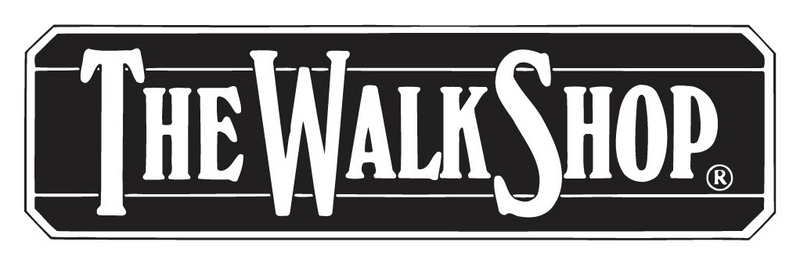Return Instructions
- If your order has more than one item, please select only the item(s) that you wish to return.
- If your return request is approved and requires shipping, then we will contact you with shipping instructions and a return shipping label. After the product is returned, you will receive your refund.
Our Refund Policy for online purchases can be found here.